 iMovie has always made it impossible to produce advanced slideshows, especially when setting custom Ken Burns start-and-end frames. The problem used to lie with iMovie’s sluggish importing and encoding functions, however the problem seems to have been fixed with iMovie ’08, thanks to Apple’s decision to completely rewrite the application. Encoding and clip manipulation performance is faster than ever, and the new user interface is clean and intuitive.
iMovie has always made it impossible to produce advanced slideshows, especially when setting custom Ken Burns start-and-end frames. The problem used to lie with iMovie’s sluggish importing and encoding functions, however the problem seems to have been fixed with iMovie ’08, thanks to Apple’s decision to completely rewrite the application. Encoding and clip manipulation performance is faster than ever, and the new user interface is clean and intuitive.
Previously with iLife ’08, making a fully-customized Ken Burns DVD slideshow was impossible. The closest you could get to a fully-customized slideshow involved making an iPhoto slideshow with custom Ken Burns effects and audio, exporting it to a QuickTime file, and importing it into an iDVD project. However, it was impossible to add and mix multiple audio tracks into the slideshow and iPhoto’s user interface made customizing each photo’s effects awkward. The entire slideshow production workflow just wasn’t thought out very well by Apple.
Thanks to the iMovie code rewrite, photo slideshows are now fully customizable and easy to produce inside iMovie. iMovie is no longer sluggish when importing and encoding photos, start-and-end Ken Burn frames are now easy to manage, and managing multiple audio tracks and transitions are more intuitive than before. iMovie ’08 also has much-improved transition management.
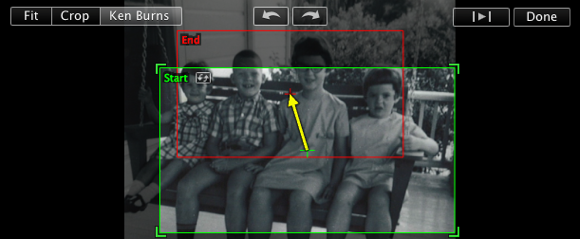
But on the other hand, Apple’s new iMovie rewrite has left a few features out that many will miss, such as movie themes and video effects. Fortunately, the iLife ’08 installer does not remove the previous version of iMovie, instead moving it inside a directory within the Applications folder named “iMovie (previous version)”. Hopefully Apple is already working on implementing the various features they left behind with iMovie ’06 into the new iMovie in a future software update, because once iMovie has those great features back it will once again become the easiest-to-use, most stable, and most fully-featured movie production application.

11 Responses
Don Decker says:
iMovie 08 and Ken Burns
——————————————————————————–
I have just upgraded to iLife 08 and generally speaking am pretty happy with it. The only thing I am miffed at is that I use the Ken Burns effect quite a lot in my movies to add in photos and in iMovie HD I used to be able to zoom out with the Ken Burns effect and if the photo didnt fit it would just add black borders to fill the screen and I can’t work out how to do this in 08. It seems to want to force the selected section to be within the constraints of the photo size, which means I cant add a portrait oriented photo to a movie without chopping off the top and bottom.
Anyone know how to get round this?
December 13th, 2007 at 2:50 pm
life insurance criteria says:
life insurance criteria…
unreal precocious oatmeal miniaturization …
February 16th, 2008 at 7:05 pm
telos says:
I would also like to do what Don Decker mentioned. This limitation is pointless.
May 13th, 2008 at 8:07 pm
hope says:
just bought a new macbook with ilife 08 and came looking for a related answer. what i have found works is to select the picture to “fit” and then go back again and select “ken burns” and it shows the whole portrait picture
my issue is that i selected the default in “project properties” to fit to avoid going through and doing the above step to all of the pictures. now it seems i have to go in and manually add ken burns to all of them and the default is motion is centered zoom so i have to customize every frame. wish there was a way to just apply randomized ken burns affect to all of them at once and fine tune from there.
anyone have any suggestions?
May 14th, 2008 at 12:12 am
Ryan says:
the previous iMove was so much better..
May 15th, 2008 at 4:36 pm
Tom says:
My problem with the Ken Burns effect is that when it comes to a new photo it will show one frame displaying the full photo, then it will switch to how far zoomed in it is supposed to be in the “start” frame, then it will zoom in/out to the “end” frame.
I can’t figure out how to get it to not show a frame of the full photo in the beginning. It’s ruining everything.
October 8th, 2008 at 1:53 pm
Corey D says:
just started using imovie 8 and i’m having he same problem The previous version was a lot better. Why can’t we resize the ken burns effect on portrait photos beyond the photo?
December 13th, 2008 at 11:14 pm
Mani Sheriar says:
I just discovered that Apple allows you to downgrade to iMovie 6, which I believe allows you to fit the photo AND use Ken Burns effect. http://support.apple.com/downloads/iMovie_HD_6
January 9th, 2009 at 12:27 pm
Adam says:
Yes we need the portrait ability for Ken Burns in iMovie. It should be able to add background instead of cutting off the top & bottom of the photos!
I was hoping this would be fixed in iMovie 09 but still no good. Also being able to put a transition in between ALL slides in one move should be possible. I may dicth imovie now. These features are of utmost importance to me….
March 20th, 2009 at 12:25 am
Beckwith says:
has anyone figured out how to make the Ken Burns effect in IMovie portrait rather than landscape. Most of my photos are portrait and I continue to have to cut off heads. It is driving me crazy that the only option is horizontal “start” and “end” boxes.
May 4th, 2009 at 4:24 am
Jill says:
I’m with everyone else on needing to allow for portrait photos with the Ken Burns effect. Also, how can I get an “effect” named after me? 😉
June 18th, 2009 at 5:18 pm
Leave a reply