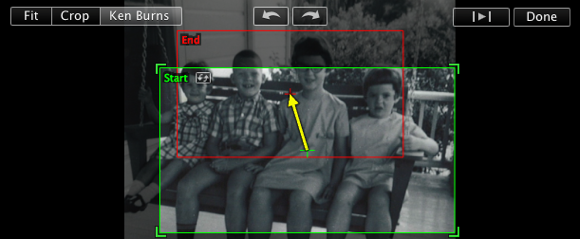January 8, 2007, the day Steve Jobs introduced the iPhone to the world, was the day Apple lost its innocence. Since then, Apple has regrown to become one of the biggest, if not the biggest, names in the consumer tech industry. But are they still thinking different?
January 8, 2007, the day Steve Jobs introduced the iPhone to the world, was the day Apple lost its innocence. Since then, Apple has regrown to become one of the biggest, if not the biggest, names in the consumer tech industry. But are they still thinking different?
The worst thing that can happen to Apple now is for them to lose their core fan-base. From his excellent article Microsoft’s Long, Slow Decline, John Gruber makes an excellent point on a certain phenomenon of industries with an active fan-base:
Microsoft has lost all but a sliver of this entire market. People who love computers overwhelmingly prefer to use a Mac today. Microsoft’s core problem is that they have lost the hearts of computer enthusiasts. Regular people don’t think about their choice of computer platform in detail and with passion like nerds do because, duh, they are not nerds. But nerds are leading indicators.
This is true in many markets with broad appeal, not just computers. Microsoft is looking ever more so like the digital equivalent of General Motors. Car enthusiasts lost interest in GM’s cars long before regular people did; the same is happening with Windows.
But I fear that just as Apple is about to reclaim its dominance in the computer market, they are going to lose exactly what Microsoft lost several years ago. Apple’s most critical fan-base is its developers that have risked a lot to build the iTunes app store to what it has become, and secure the iPhone as a long-term leader in the smartphone market. The reason why I don’t see Android, Palm, and Windows Mobile taking serious share from Apple anytime soon is the iPod functionality and the abundance of applications in the app store. But if Apple keeps screwing around with its core base, this dominance won’t last forever.
The solution? Overhaul the app store and its approval process by separating the iTunes music store from the iTunes app store.
Why did Apple start out with the app store as a part of the iTunes store? It was the easiest way to get it the iTunes app store online – they just had to build on the iTunes music store infrastructure. iTMS also provided guaranteed great amount of traffic to kickstart the app store and ensure its success. But now we are seeing the downsides of the app store being a part of the iTunes store. The app store has had an incredible start, but it’s long due for an overhaul.
In iPhone OS, Apple does not bundle the app store with the music store. They are separate icons: “App Store” and “iTunes”. The way it should be. The desktop version of iTunes is so bloated, it’s ridiculous. How come an application that is supposed to be a music player is now the hub of all our digital content? Why is iTunes in charge of my photos, my calendars, my contacts, and my applications?
I remember there were rumors a few years ago that Apple was going to rename iTunes to something like “iMedia”. I don’t see this happening. Instead, I envision iTunes becomes the lean music and podcast player that it used to be, and a new application that will be in charge of everything else. iTunes will no longer sync with iPods and iPhones. The new application (I have no idea what it would be called), would be in charge of all syncing of data, and will be the host of the new App Store.
When Apple separates the app store from the iTunes music store, they need to reimplement the approval process. Clean up iTunes Connect. Provide a more scalable approval process that doesn’t piss developers off because they have a faulty app on the market an they can’t get an update out for a week or two, in the meantime suffering from negative reviews that will destroy the application and the developer’s reputation for a long time.
And while Apple’s at it, they can do some other things to help ensure continued success by reorganizing the store to ensure more fair visibility for applications. Probably the biggest issue with the app store now is that the majority of apps are $.99. This means less revenue for developers and Apple. This has all happened because of the way Apple sorts the applications. The solution? Introduce new sections, the a “Top Rated” section. Also, make the “Top Paid” application list not sort by the number of applications sold, but the revenue generated by the number of applications sold. Then applications that are a little bit more that don’t sell quite as many will get a higher position in the Top Apps list. When this happens, developers will no longer be pressured to sell their apps for the dirt-cheap price of $.99. For this reason alone, I believe that Apple is already working on an iTunes store overhaul.

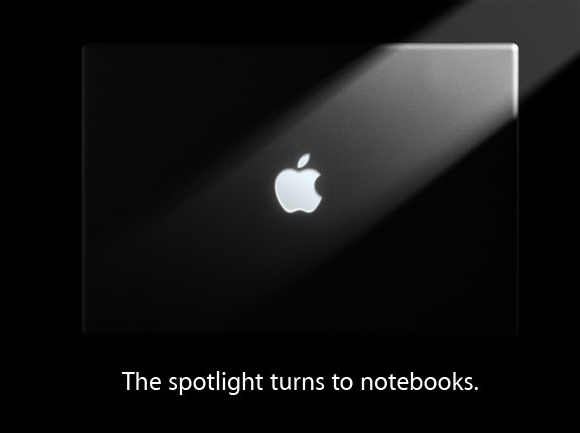
 Steve Jobs mentioned during his September 9 “Let’s Rock” keynote that iPhone 2.1 software would become available for download on Friday and would bring along with it many bug fixes and improvements. He seemed very confident that this update would satisfy troubled iPhone owners. Early reports are claiming the update really delivers – fixing many of the known bugs and issues with iPhone software versions 2.0-2.0.2. The iPhone 2.1 really is a “big update” just as Steve Jobs promised and it seems much more like a “gold master” than 2.0 ever did.
Steve Jobs mentioned during his September 9 “Let’s Rock” keynote that iPhone 2.1 software would become available for download on Friday and would bring along with it many bug fixes and improvements. He seemed very confident that this update would satisfy troubled iPhone owners. Early reports are claiming the update really delivers – fixing many of the known bugs and issues with iPhone software versions 2.0-2.0.2. The iPhone 2.1 really is a “big update” just as Steve Jobs promised and it seems much more like a “gold master” than 2.0 ever did.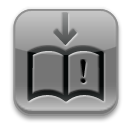
 Apple has improved Front Row to resemble and function very much like an AppleTV. So far, the only UI complaint with Front Row 2.0 is the launch and quit transitions. With Front Row 1.0, there’s a nice slick transition between the desktop and Front Row. Apparently with Front Row 2.0, Apple has had to trash that nice transition for a simple fade. Hopefully Apple can come up with a better transition than a fade when it comes time to the release.
Apple has improved Front Row to resemble and function very much like an AppleTV. So far, the only UI complaint with Front Row 2.0 is the launch and quit transitions. With Front Row 1.0, there’s a nice slick transition between the desktop and Front Row. Apparently with Front Row 2.0, Apple has had to trash that nice transition for a simple fade. Hopefully Apple can come up with a better transition than a fade when it comes time to the release. Apple today seeded version 9A559 of Leopard, which according to MacRumors, fixes “two known issues for Leopard. The two issues described involve upgrading from Tiger to Leopard on PowerPC systems in certain scenarios, and HP printer drivers.”
Apple today seeded version 9A559 of Leopard, which according to MacRumors, fixes “two known issues for Leopard. The two issues described involve upgrading from Tiger to Leopard on PowerPC systems in certain scenarios, and HP printer drivers.”

 One of the biggest announcements at the Keynote was the new video-playing, “stubby” Nano. Now that the Nano has video, all iPods with a screen have video. The Nano is still offered only in 4GB and 8GB models. I have 4 hours of video in my library and thats 3Gb. So for me, the 4GB would not be able to handle my video and music library. Now let’s say I upgrade to the 8GB. This leaves me about 4GB of music. But why would i do that. For $50 more I could buy myself an 80GB Classic with a .5 inch bigger screen. I don’t understand why Apple added video to the Nano. They now have mixed all of their iPod customers into one type. Now your only buying screen size and capacity.
One of the biggest announcements at the Keynote was the new video-playing, “stubby” Nano. Now that the Nano has video, all iPods with a screen have video. The Nano is still offered only in 4GB and 8GB models. I have 4 hours of video in my library and thats 3Gb. So for me, the 4GB would not be able to handle my video and music library. Now let’s say I upgrade to the 8GB. This leaves me about 4GB of music. But why would i do that. For $50 more I could buy myself an 80GB Classic with a .5 inch bigger screen. I don’t understand why Apple added video to the Nano. They now have mixed all of their iPod customers into one type. Now your only buying screen size and capacity. Honestly nothing revolutionary here. The biggest surprise was probably the name change. No longer can you buy simply an “iPod”. A big surprise for others is probably the amazing memory capacity available.
Honestly nothing revolutionary here. The biggest surprise was probably the name change. No longer can you buy simply an “iPod”. A big surprise for others is probably the amazing memory capacity available.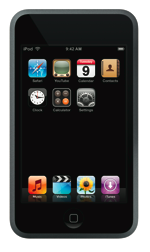 The iPod Touch was probably the most exciting announcement. Well, you know the iPhone. Take away the phone and you’ve got the iPod Touch. It’s an iPod with a 3.5 in touch screen. It has Safari with Wifi, the whole thing. It also has YouTube, MobileCalendar, MobileAddressBook. However, Apple did not include a Mail application or the stock, weather, or Google Maps applications. MobileOSX includes Cover flow with the accelerometer.
The iPod Touch was probably the most exciting announcement. Well, you know the iPhone. Take away the phone and you’ve got the iPod Touch. It’s an iPod with a 3.5 in touch screen. It has Safari with Wifi, the whole thing. It also has YouTube, MobileCalendar, MobileAddressBook. However, Apple did not include a Mail application or the stock, weather, or Google Maps applications. MobileOSX includes Cover flow with the accelerometer.
 The Mac Mini seemed like it had a bright future ahead of itself when Steve Jobs first introduced it at MacWorld 2005. It was introduced as the perfect switcher’s machine, since it was “bare bones”, cheap, and allowed for connection to third party displays, keyboards, and mice. When Steve introduced the new machine, it was available for only $499 and it received a lot of positive press. But the popularity of the low-budget machine has been declining ever since it’s launch. Some analysts and bloggers even predicted Apple was to drop the Mac Mini models from its product line yesterday at the August 7 special event. Steve didn’t make a mention of it in his Keynote, but it survived and even quiet speed-bump to all of its models. But in my opinion, I don’t see how much longer the Mac Mini can continue to survive with Apple’s current strategy.
The Mac Mini seemed like it had a bright future ahead of itself when Steve Jobs first introduced it at MacWorld 2005. It was introduced as the perfect switcher’s machine, since it was “bare bones”, cheap, and allowed for connection to third party displays, keyboards, and mice. When Steve introduced the new machine, it was available for only $499 and it received a lot of positive press. But the popularity of the low-budget machine has been declining ever since it’s launch. Some analysts and bloggers even predicted Apple was to drop the Mac Mini models from its product line yesterday at the August 7 special event. Steve didn’t make a mention of it in his Keynote, but it survived and even quiet speed-bump to all of its models. But in my opinion, I don’t see how much longer the Mac Mini can continue to survive with Apple’s current strategy. iMovie has always made it impossible to produce advanced slideshows, especially when setting custom Ken Burns start-and-end frames. The problem used to lie with iMovie’s sluggish importing and encoding functions, however the problem seems to have been fixed with iMovie ’08, thanks to Apple’s decision to completely rewrite the application. Encoding and clip manipulation performance is faster than ever, and the new user interface is clean and intuitive.
iMovie has always made it impossible to produce advanced slideshows, especially when setting custom Ken Burns start-and-end frames. The problem used to lie with iMovie’s sluggish importing and encoding functions, however the problem seems to have been fixed with iMovie ’08, thanks to Apple’s decision to completely rewrite the application. Encoding and clip manipulation performance is faster than ever, and the new user interface is clean and intuitive.