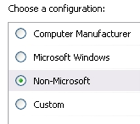
Sorry it has been pretty slow lately, been busy and there hasn’t been much news. So, I came across this option for my HP computer (I bought it before I switched). I thought it was great for Microsoft to have an option to actually be “Non-Microsoft”. You can turn this option on by going to “Set Program Access and Defaults”. Enjoy!

3 Responses
Andy Merrett says:
I don’t understand… can you elaborate?
December 5th, 2005 at 1:10 pm
Appleologist says:
I guess you have no clue what I’m talking about. Sorry, I guess I did not make that clear. Anyway, there is a setting in Windows where you choose a configuration for default applications. One option, Non-Microsoft, changes all default applications to something “Non-Microsoft”. I just thought it was funny how there was an option for Windows that was “Non-Microsoft”
If you still don’t get it, I guess you get it or you don’t. 🙂 (Some people get it.)
December 5th, 2005 at 5:32 pm
Andy Merrett says:
I sorta get it – I’ve never seen that option on the few sorry times I have to use PCs (like at work, hehe). How do you configure an app in windows? (I don’t bother configuring apps much – on a Mac they just work, on a PC they don’t work very well…)
December 6th, 2005 at 5:52 am
Leave a reply