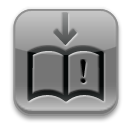 Magnetism Studios (aka Monkey Business Labs), makers of some awesome Dashboard widgets and some insanely great tees, has released a new application called Filemark Maker for Mac OS X that allows an iPhone or iPod Touch user to convert any Safari-compatible media file into a bookmarklet, making it possible to store files on your iPhone/iPod Touch without the need for internet access. That means you have access to your files everywhere, even if your iPhone is in airplane mode or without a connection.
Magnetism Studios (aka Monkey Business Labs), makers of some awesome Dashboard widgets and some insanely great tees, has released a new application called Filemark Maker for Mac OS X that allows an iPhone or iPod Touch user to convert any Safari-compatible media file into a bookmarklet, making it possible to store files on your iPhone/iPod Touch without the need for internet access. That means you have access to your files everywhere, even if your iPhone is in airplane mode or without a connection.
Filemark maker can convert any PDF, text, MS Word, Excel, or high-definition picture file into a bookmarklet. (There is a 6mb filesize limitation). Just drag-and-drop any file onto the Filemark Maker application droplet and Filemark Maker lets you bookmark that file from within Safari. So the next time you sync your iPhone’s bookmarks, all of your files you saved into Safari are now accessible on your iPhone or iPod Touch.
In case you are wondering, these special bookmarklets work by converting the data stored in the file into a javascript statement. Filemark Maker composes the javascript and allows you to save it in the form of a Safari bookmark, which can be synced to your iPhone or iPod Touch. Since all of the data needed is stored in the bookmark, the iPhone is able to render the file on-the-fly without the need to load any information from a server. What’s great about bookmarklets is they don’t require a user to hack or jailbreak their iPhone or iPod touch. It’s an efficient and secure way to store and view your static documents on-the-go.
There are some other bookmarklets out there that utilize javascript that enable an iPhone or iPod Touch user to do other cool stuff with MobileSafari. There’s a handful of them available at LifeClever, including a “find on this page” function. PixelSpread has created another awesome bookmarklet that allows you to override a site’s iPhone webclip icon and replace it with one of your choice.
Filemark Maker is freeware and is available for download from the Monkey Business Labs website.

Leave a reply